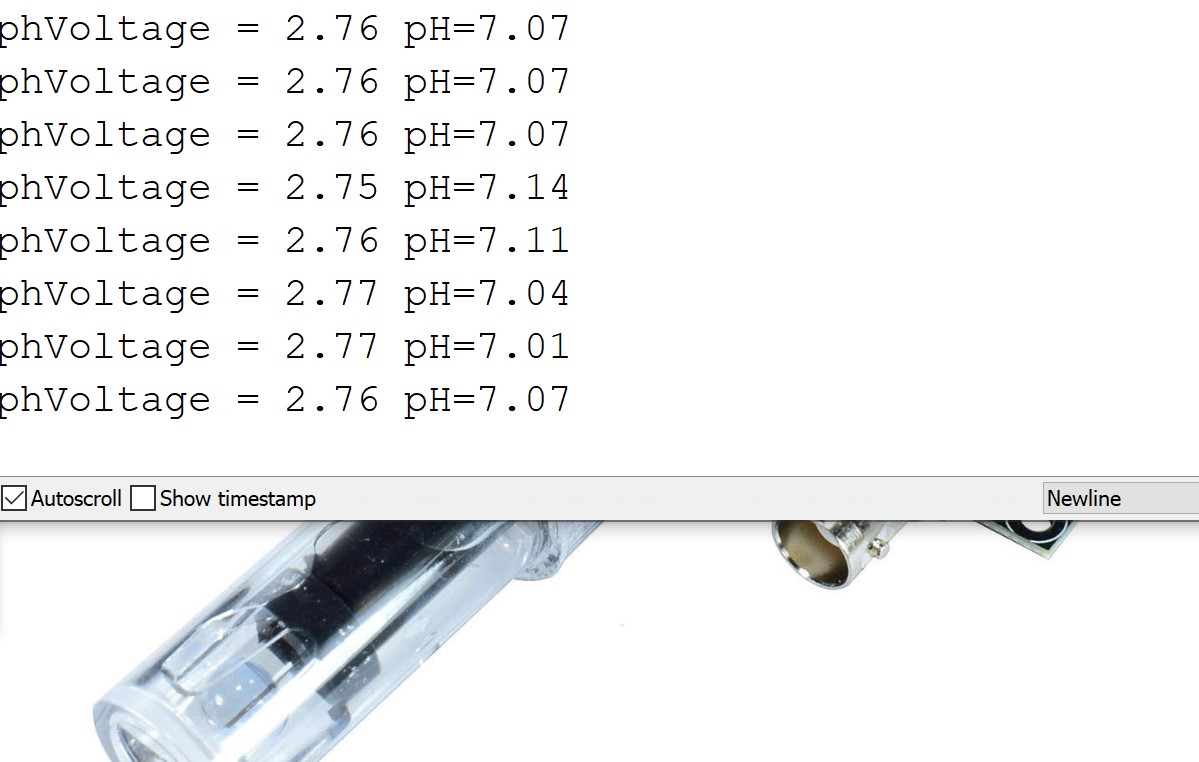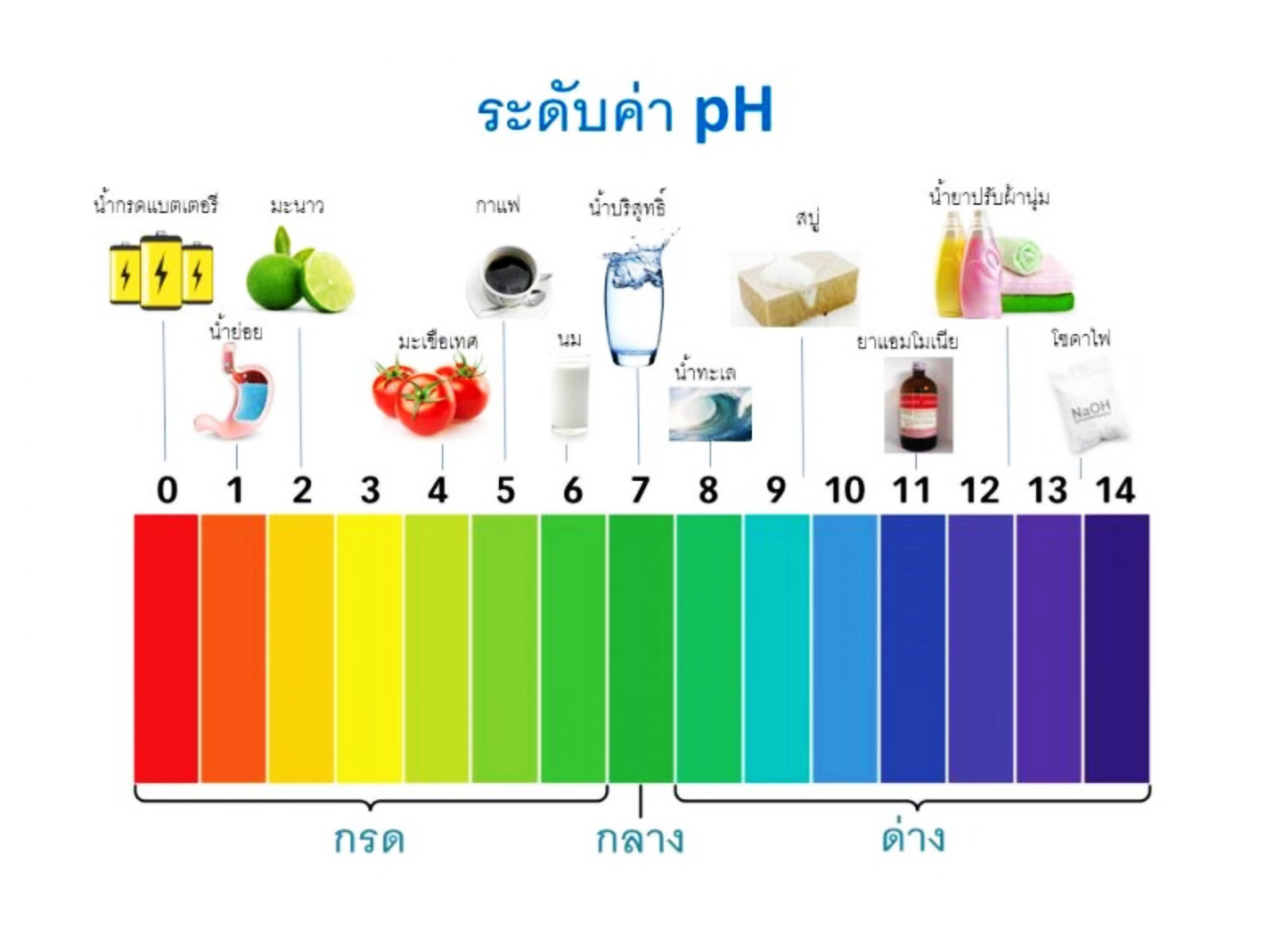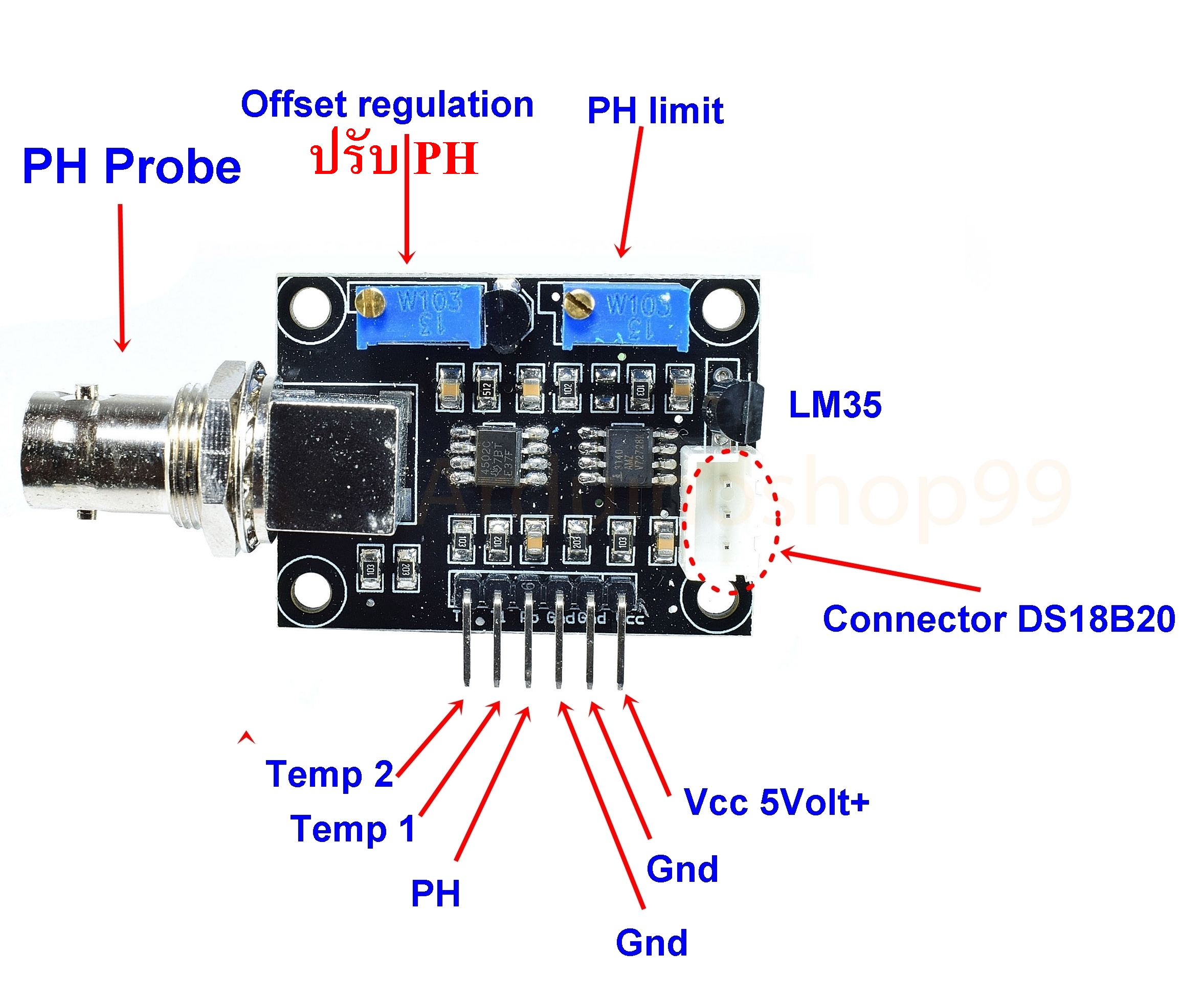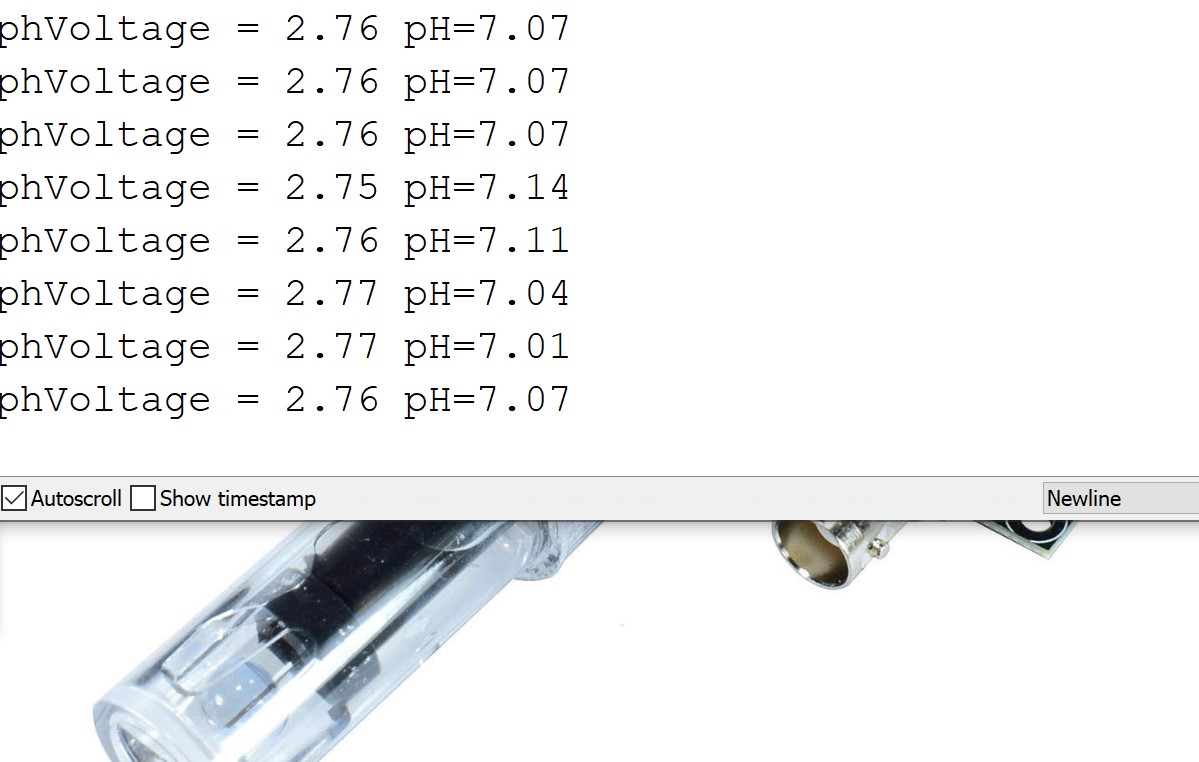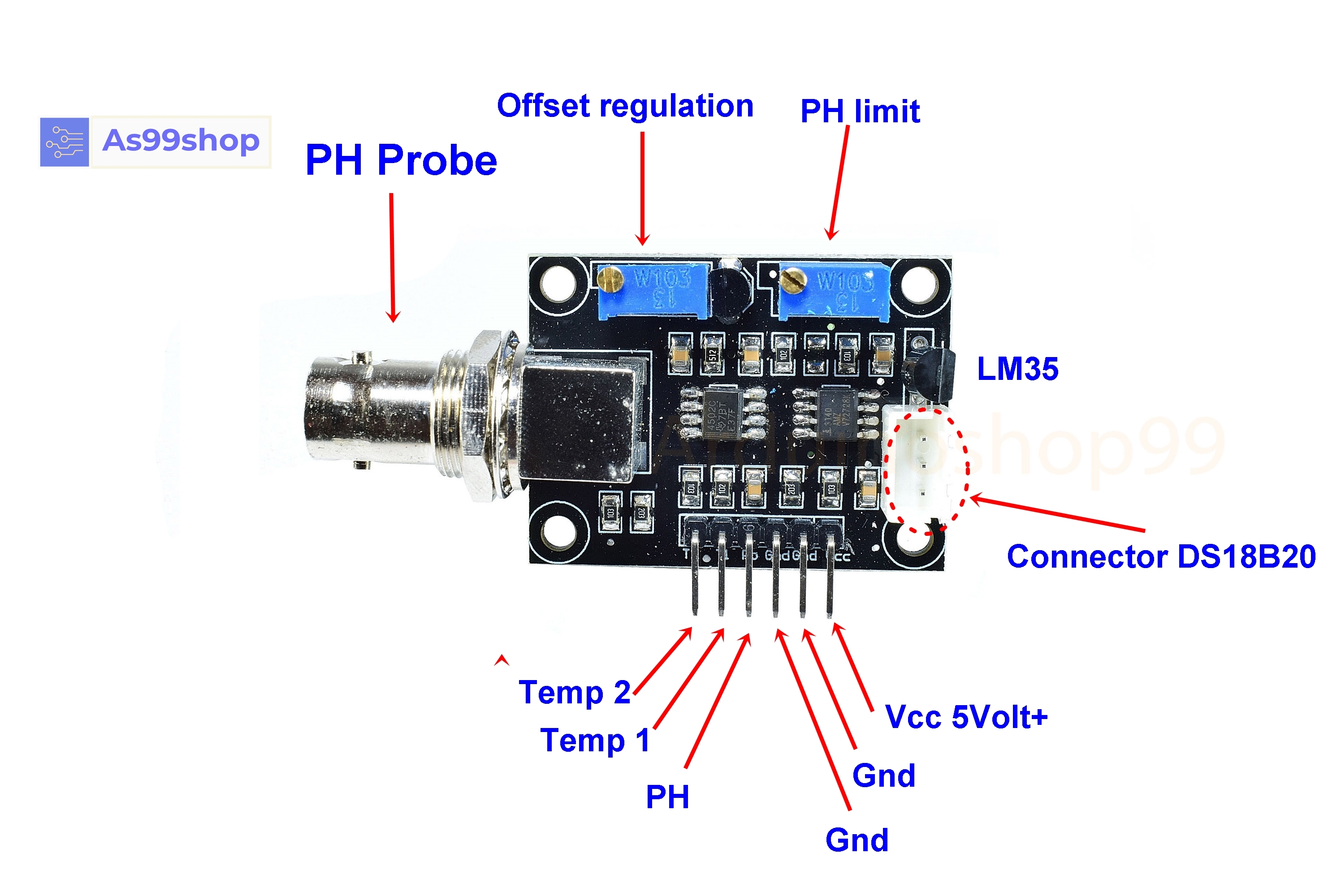เซ็นเซอร์วัดค่า PH ของน้ำ PH Sensor Module with Probe E-201-C + Arduino module(ร้านค้าปรับตั้ง PH=7 โดยประมาณ หรือประมาณ 2.77 Volt ใว้ทุกตัวทดสอบกับโค๊ทด้านล่าง)
ใช้วัดค่า PH ของน้ำมาพร้อมกับ Probe วัด (มีผง KCL สำหรับผสมน้ำสำหรับรักษาหัวโพรบในขวดขาว ควรถอดใช้อย่างระมัดระวัง) วัดความเป็นกรด-เบส ของสารละลายวัดได้ในช่วง 0-14 Ph โดยให้ค่าออมมาเป็น Analog 0-1024 mA สามารถเชื่อมต่อกับ Arduino ได้
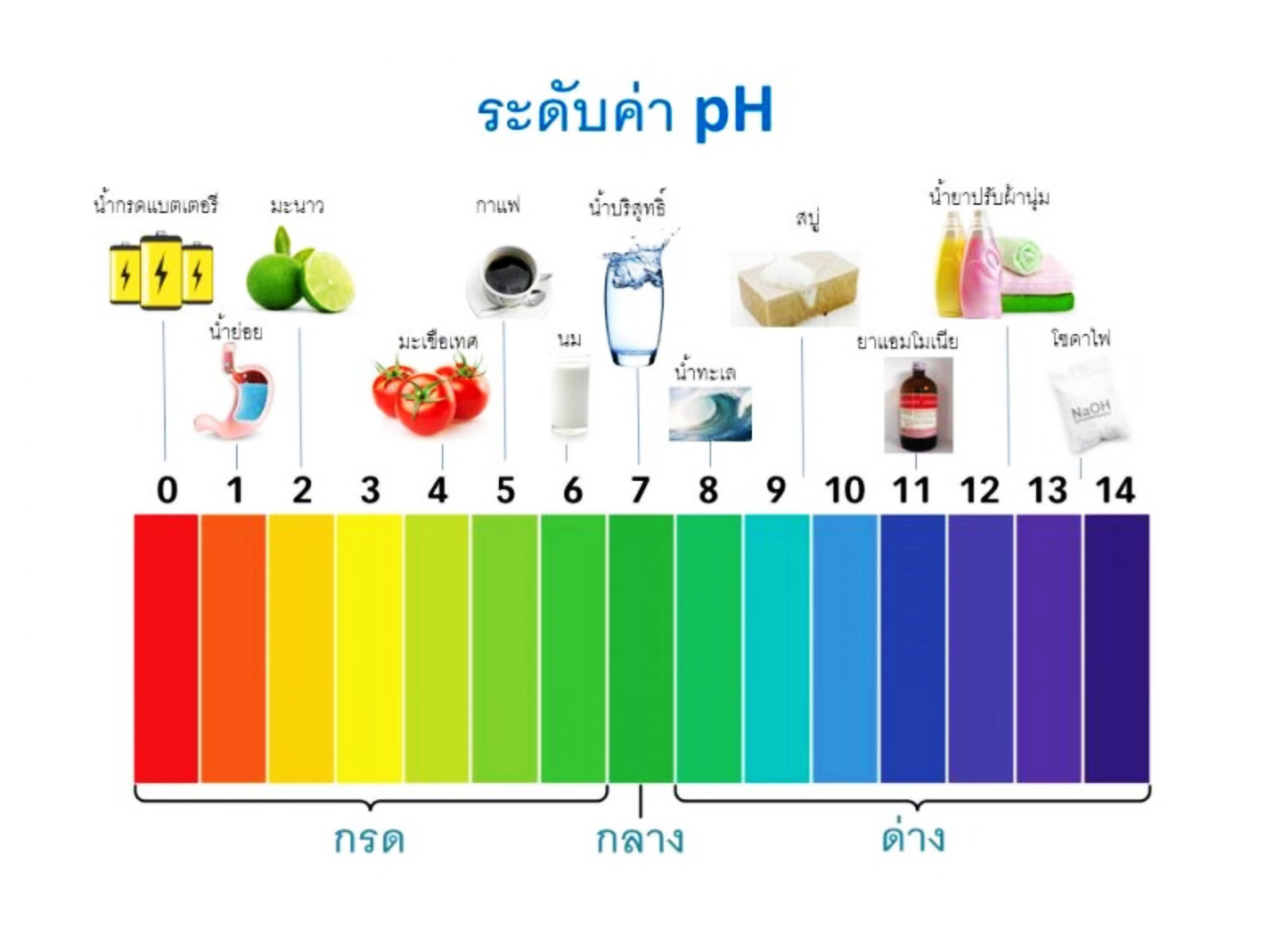
Features:
Pinouts
TO – Temperature output
DO – 3.3V Output (from ph limit pot)
PO – PH analog output <------Use
Gnd – Ground for PH probe <------Use
Gnd – Gnd for board <------Use
VCC – 5V DC <------Use
POT 1 – Analog reading offset (Nearest to BNC connector)
POT 2 – PH limit setting
PH Probe Features:
Module Power : 5.00V
Module Size : 43 x 32mm
Measuring Range :0 – 14PH
Measuring Temperature: 5 – 60 ℃
Accuracy : ± 0.1pH (25 ℃)
Response Time : ≤ 1min
pH Sensor with BNC Connector
pH2.0 Interface ( 3 foot patch )
Gain Adjustment Potentiometer
Code: ทดสอบกับ สบู่Ph=10 มะนาวPH=2 STD PH=7
const int analogPhPin = A0; //PH module pin P0 connected to analog pin A0
long phTot, temTot;
float phAvg, temAvg;
int x;
float C = 25.85; //Constant of straight line (Y = mx + C)
float m = -6.80; // Slope of straight line (Y = mx + C)
void setup() {
// sensors.begin(); //Start the DS18B20 Library
Serial.begin(9600);
}
void loop() {
phTot = 0;
temTot = 0;
phAvg = 0;
temAvg = 0;
//taking 10 sample and adding with 10 milli second delay
for(x=0; x<10 ; x++)
{
phTot += analogRead(A0);
temTot += analogRead(A1);
delay(10);
}
float temAvg = temTot/10;
float phAvg = temTot/10;
// float temVoltage = temAvg * (5000.0 / 1023.0); //convert sensor reading into milli volt
float phVoltage = phAvg * (5.0 / 1023.0); //convert sensor reading into milli volt
// float Etemp = temVoltage*0.1; //convert milli volt to temperature degree Celsius
float pHValue = phVoltage*m+C;
Serial.print("phVoltage = ");
Serial.print(phVoltage);
Serial.print(" ");
Serial.print("pH=");
Serial.println(pHValue);
delay(1000);
}